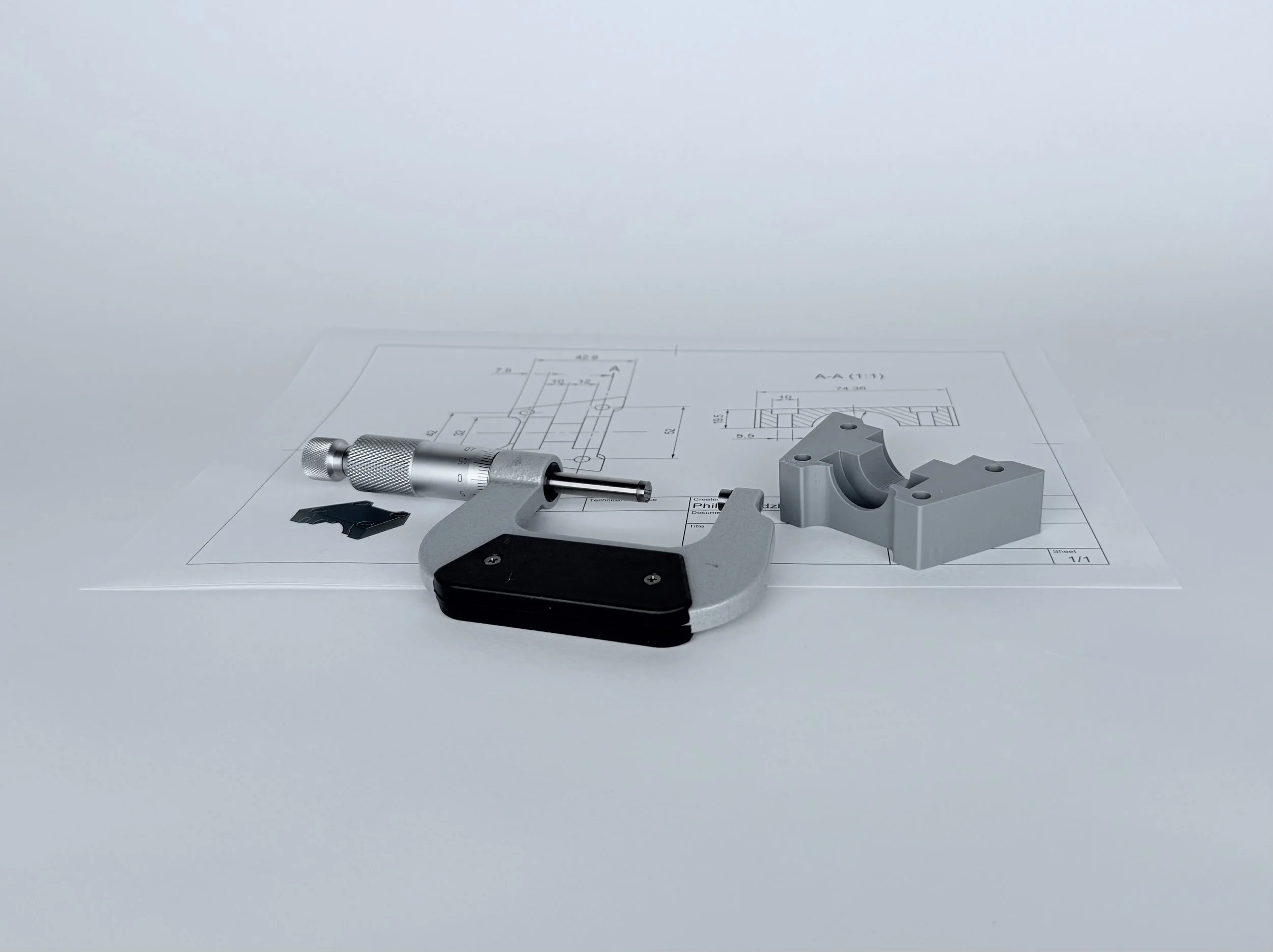Dimensional Accuracy in FDM 3D Printing
| Introduction
Dimensional accuracy, including manufacturing tolerances and their management, plays a central role in the design and development of parts and products. However, this aspect is often neglected in the context of FDM 3D printing of plastics. While the internet offers extensive information on optimizing print parameters and print quality, the topic of dimensional accuracy is typically addressed only superficially. This article examines how dimensional accuracy in FDM 3D printing can be purposefully influenced.
| Part 1: Causes of Deviations from the CAD Model
Anyone who has used a 3D printer is familiar with the issue: a carefully designed part or a downloaded model doesn’t fit as intended after printing. Some areas are too tight, while others are too loose. These deviations depend on the material, size, and geometry of the part. But why do they occur?
This article assumes the printer is properly calibrated, executing movements accurately with sufficient repeatability. Similarly, print parameters—such as temperature, speed, and nozzle diameter—should align with manufacturer specifications and part requirements.
The primary cause of deviations lies in material shrinkage during cooling. Shrinkage is an unavoidable physical effect thoroughly discussed in numerous scientific studies on plastic 3D printing. This article focuses on how to control shrinkage to enhance dimensional accuracy.
A welding analogy illustrates this principle: during my training as an International Welding Engineer, I learned the rule “Every weld bead pulls!” Similar to FDM printing, welding involves melting and depositing material. The skill lies in balancing shrinkage through a strategic welding sequence. This concept can be applied to FDM printing, where material is deposited in paths whose shrinkage behavior depends on geometry and process parameters. Slicer visualizations can help analyze material paths in the model and better estimate shrinkage behavior.
A key concept is that FDM models are built layer by layer from individual strands, which can be thought of as stretching in their two primary directions—x and y axes. Each strand behaves like a stretched rubber band that contracts during cooling. This contraction creates a force that always pulls inward toward the strand’s center. The strength of this contraction force is proportional to the strand’s length in a given direction. This means a longer strand generates stronger shrinkage along its axis compared to a shorter one.
Summing the shrinkage forces of all strands in a layer produces a resultant force in a specific direction. This preferential direction results from varying strand lengths and their relative shrinkage strengths, indicating the direction the part is “pulled” within the layer. This analysis not only clarifies the causes of dimensional deviations but also helps identify critical areas of the model more susceptible to shrinkage.
| Part 2: Solutions for Dimensional Deviations
Once the causes are understood, the next question is how to improve dimensional accuracy. One common but not recommended method is adjusting the printer’s axis calibration (steps/mm). This approach alters the printer’s movement parameters, making future prints unpredictable.
A better option is “Print Size Compensation,” available in many slicer programs. This function allows the model to be scaled during slicing, adjusting the original CAD model so the printed part more closely matches the desired dimensions after cooling.
Print Size Compensation works by proportionally enlarging or shrinking certain areas of the model—such as outer contours or internal openings—during slicing. Users can specify in slicer settings whether changes apply to the entire model or only selected areas.
| Example:
A part is designed with an outer contour of exactly 50 mm, but after printing, it measures only 49.8 mm due to shrinkage. To compensate, a Print Size Compensation of +0.2 mm can be set in the slicer, enlarging the contours so the printed part achieves the desired 50 mm width after shrinkage.
This method is useful for parts without complex tolerance requirements or when quick, straightforward dimensional accuracy is needed. However, limitations exist: Print Size Compensation scales the model globally or in broadly defined areas, meaning individual details cannot be adjusted.
The more precise but time-intensive alternative for improving dimensional accuracy is the targeted adjustment of the CAD model. This approach involves creating a model variant specifically tailored to the combination of machine, material, and printing parameters. It enables a highly customized adaptation of every detail, making it suitable for complex geometries and specific requirements.
How does it work?
In the initial step, the original CAD model remains unchanged. It serves as a reference and represents the desired state, i.e., the target dimensions of the part. Based on measurements from a test print, a modified model variant is created, where deliberate adjustments are made. The objective is to influence the printed part’s dimensions so that they closely match the target dimensions.
| Example:
Consider a housing that is intended to have a wall thickness of 3.0 mm. After printing, it is found that the actual wall thickness is only 2.8 mm. This discrepancy is caused by material shrinkage, which results in the walls “pulling in” slightly. To compensate for this, the wall thickness in the CAD variant is increased to 3.2 mm at the affected areas. This value is calculated based on the measured difference between the target (3.0 mm) and actual dimensions (2.8 mm). The next print of the adjusted model will then indicate whether the wall thickness now meets the desired 3.0 mm. If not, the process is repeated iteratively until the dimensional accuracy is achieved.
Achieving dimensional accuracy in 3D printing requires an iterative approach, regardless of whether you use Print Size Compensation or CAD model modification. Both methods follow the same fundamental process to refine and perfect the results. The steps are as follows:
1. Print and measure the part without modifications.
2. Analyze deviations and adjust either the Print Size Compensation or CAD model.
3. Print the adjusted part and review results.
4. Repeat iterations until the desired accuracy is achieved
| Part 3: Summary
Deviations between the CAD model and printed part are unavoidable. This article introduced two main methods for improving dimensional accuracy: Print Size Compensation and CAD model modification. Each has its specific advantages and disadvantages, which will be explained in detail in the following sections.
Print Size Compensation
Advantages:
Quick implementation without modifying the CAD model.
Global applicability for models with similar requirements.
Repeatability, as saved profiles can be reused for consistent parameters.
Disadvantages:
Limited precision, as adjustments affect the entire model.
Dependence on slicer functionality.
CAD Model Modification
Advantages:
Maximum precision with individual detail adjustments.
Tailored to specific requirements, allowing exact tolerances.
Independent of slicer functionality.
Disadvantages:
Time-intensive, requiring CAD adjustments and test prints.
Complex, demanding in-depth CAD expertise.
Requires managing multiple model versions.
Choosing between Print Size Compensation and CAD modification depends on project requirements. Print Size Compensation is suited for simple, quick adjustments, while CAD modification is ideal for achieving maximum precision in complex geometries. Starting with Print Size Compensation and transitioning to CAD modification if necessary can be an effective approach. However, combining both methods is not recommended, as it complicates the process and reduces traceability.